 Page
Definitions
Page
Definitions
 Page
Definitions
Page
Definitions
 Help
System
Help
System and select RoboHelp.
and select RoboHelp.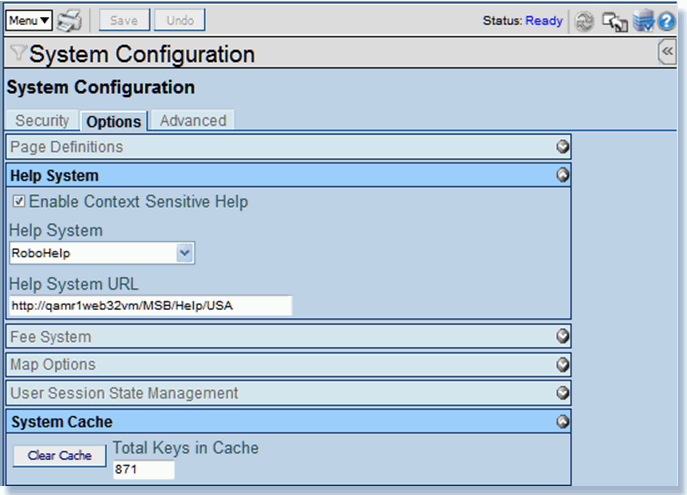
 .
. .
.
 Map Options
Map Options
 User
Session State Management
User
Session State Management
 System
Cache
System
Cache
 Pre-Installation
Backup of MSSQL Server Database
Pre-Installation
Backup of MSSQL Server Database
 Capture
User Performance Statistics
Capture
User Performance Statistics
 Schools
Interoperability Framework (SIF)
Schools
Interoperability Framework (SIF)

 Central
Printing Defaults
Central
Printing Defaults
 Application
Login
Application
Login