 Complete
Section Attributes
Complete
Section Attributes
 Complete
Section Attributes
Complete
Section Attributes
 Override
Course Term Code
Override
Course Term Code  to select
all.
to select
all. .
.
 Complete
Teacher Attributes
Complete
Teacher Attributes
 Complete
Room Attributes
Complete
Room Attributes
 Assign
Staff to Course
Assign
Staff to Course on Staff bar. Chooser screen
opens.
on Staff bar. Chooser screen
opens. . Search Results displays a list
of records matching criteria entered
. Search Results displays a list
of records matching criteria entered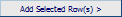 .
.
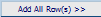 . This will move all records
found in Find Result column to Selected Items column.
. This will move all records
found in Find Result column to Selected Items column. to delete
an undesired record from Selected Items column, if needed.
to delete
an undesired record from Selected Items column, if needed. . This will close Chooser
screen and staff records selected will be listed in Staff grid.
. This will close Chooser
screen and staff records selected will be listed in Staff grid.
 Assign
Rooms to Course
Assign
Rooms to Course on Room bar. Chooser screen
opens.
on Room bar. Chooser screen
opens. . Search Results displays a list
of records matching criteria entered
. Search Results displays a list
of records matching criteria entered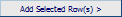 .
.
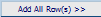 . This will move all records
found in Find Result column to Selected Items column.
. This will move all records
found in Find Result column to Selected Items column. to delete
an undesired record from Selected Items column, if needed.
to delete
an undesired record from Selected Items column, if needed. . This will close Chooser
screen and records selected will be listed in Room grid.
. This will close Chooser
screen and records selected will be listed in Room grid.
 Link
Courses
Link
Courses on Primary Course Linking
bar. Chooser screen opens.
on Primary Course Linking
bar. Chooser screen opens. . Search Results displays a list
of records matching criteria entered
. Search Results displays a list
of records matching criteria entered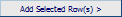 .
.
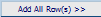 . This will move all records
found in Find Result column to Selected Items column.
. This will move all records
found in Find Result column to Selected Items column. to delete
an undesired record from Selected Items column, if needed.
to delete
an undesired record from Selected Items column, if needed. . This will close Chooser
screen and records selected will be listed in Primary Course Linking
grid.
. This will close Chooser
screen and records selected will be listed in Primary Course Linking
grid. and select method to link to the sections of courses.
and select method to link to the sections of courses.  .
. .
. on each rules section to expand.
on each rules section to expand.