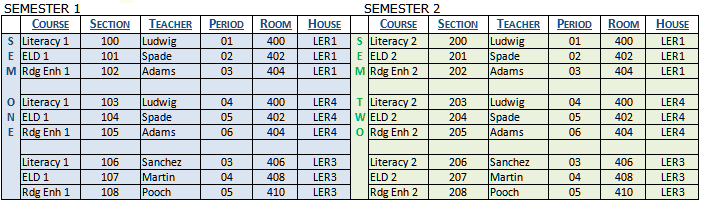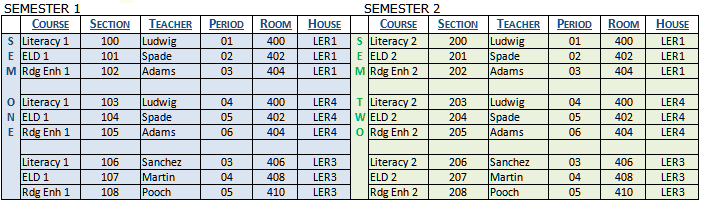What are Houses and Teams?
Houses and teams are used to keep groups of students together in the same section or keep sections assigned to the same teacher or period.
Houses are used to group students together so they can be scheduled in the same sections. This is helpful for students that have scheduling constraints such as ROTC or sports team members, or it can be used to keep students together that have similar academic schedules such as AP.
Teams are used to assign sections to the same teacher, room, or period throughout the academic year.
Both students and sections can be assigned to teams and houses. Each student and each section may only have one house and one team. Teams and houses must be evenly matched, meaning that they must have the same number of sections assigned and the same number of seats in each section throughout the academic year.
Mass assignment of students to houses and teams is done using the Mass Assign House and Team screen. Individual assignment is done using Schedule Request or Walk-In Schedule screen. Once a student has been assigned to a house and/or a team, course requests may be assigned to students in bulk using these house and team assignments.
Sections are assigned to teams within the Schedule Section screen from the selected Option Set in the Schedule Control screen.
When houses are used during the scheduling process, they can be processed by one of the following methods. The option set in the Schedule Control screen, or the Course Request and Walk-In Options tab of the School Scheduling Options screen for walk-in scheduling determine the method used.
Houses
Automatic House Enforcement
Students may or may not have been assigned a Team in the Student Schedule. If a student is manually assigned to a house in Student Schedule, houses are exactly matched with the student assigned house. If a house is not manually assigned to a student in Student Schedule, the schedule tries different house assignments until a positive 100% schedule is reached for the student to a section-defined house. If a section does not have a house assignment, then the student can be placed into that section.
Match Sections with Houses
This option matches sections with the House that is assigned to students within Student Schedule, and is best used when students have been assigned a House in the Student Schedule. Houses are not assigned to students during a schedule run. Any course that is requested that has any section with a house assigned in that section then forces a house match from the student to a matching section. If none is found, the reject type will be house restriction.
No House Enforcement
Students may be assigned to a House and sections may be assigned to a House, but the scheduling process does not use the house assignments when calculating the schedule. When teams are used during the scheduling process, they can be processed by one of the following methods. The method used is selected in the option set in the Schedule Control screen, or on the Course Request and Walk-In Options tab of the School Scheduling Options screen for walk-in scheduling.
House Examples
There are 3 classes that a group of students must take. These students must remain together. The classes are:
-
Literacy
-
English Language Development
-
Reading Enhancement
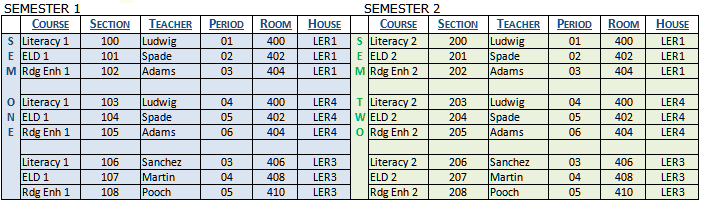
Students may be assigned to a particular house, LER1, LER4, LER3. The Students must have the course requests for these courses.
-
If the students must be in a particular house, (LER1, LER2 or LER3), the house must be selected in Schedule Student.
-
If the students may be in any one of these three houses, the house does not have to be selected. The scheduler will assign the student to a house.
Teams
Teams are a way to link the students scheduled in one section of a course, to the second section or series of a course, normally from term to term.
Teams can have attributes such as:
-
Keep with same teacher
-
Keep with same period
-
Keep with same room
-
Keep with same teacher/period/room
Automatic Team Enforcement
Students may or may not have been assigned a Team in the Student Schedule. If a student is manually assigned to a team in Student Schedule, teams are exactly matched with the student assigned team. If a team is not manually assigned to a student in Student Schedule, the schedule tries different team assignments until a positive 100% schedule is reached for the student to a section-defined team. If a section does not have a team assignment then the student can be placed into that section
Match Sections with Teams
All Team Logic is used. This actively enforces assigning sections with the same Team code that is assigned to a student. Students may be scheduled into multiple teams. All sections of the teamed courses must be assigned a team code. Students will be scheduled into the first team available for their schedule if they are not assigned to a team in Schedule Request. Students who are assigned to a team (through their Schedule Request) will be scheduled into that team.
No Team Enforcement
Teams will not be considered during the scheduling run. Any team assignments will not be used. Students assigned to a team are scheduled in that team depending upon availability. Students not assigned a team are scheduled in the first team available for their schedule.
Possible Schedule Rejections for Teams:
Full
Other students are scheduled in the sections, or the seat count or max total is not even for all the sections within the team.
Team
Sections are not evenly teamed, teams are not defined correctly, or, depending upon the team option selected, the teams may not be defined evenly by teacher, room, and period. Students may be scheduled in one section of the team and not the other if sections are not available for the other course within the team or if sections are not evenly created for all courses within the team.