 Checkout/in
Option Set
Checkout/in
Option Set
 Checkout/in
Option Set
Checkout/in
Option Set
 Setup
School Attributes
Setup
School Attributes .
.
 Add Subject
Category
Add Subject
Category and select Add
Subjects to School. Add Subject screen opens.
and select Add
Subjects to School. Add Subject screen opens.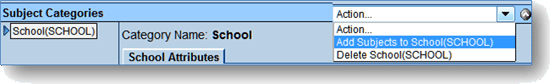
 . Add Subject screen closes.
New Subject Category displays.
. Add Subject screen closes.
New Subject Category displays.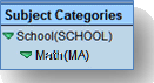
 to left
of School to expand tree.
to left
of School to expand tree. and select Add
Subjects to XXXX. Add Subject screen opens.
and select Add
Subjects to XXXX. Add Subject screen opens.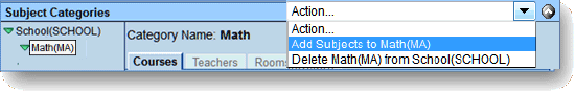
 . Add Subject screen closes.
New Subject Category displays.
. Add Subject screen closes.
New Subject Category displays.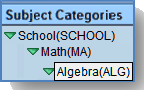

 Set Course
Attributes and Rules for Subject Categories
Set Course
Attributes and Rules for Subject Categories to left
of School(SCHOOL). Subject Category tree expands..
to left
of School(SCHOOL). Subject Category tree expands.. 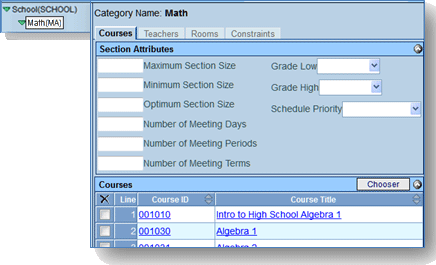
 .
.  . Search Results displays a list
of records matching criteria entered
. Search Results displays a list
of records matching criteria entered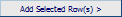
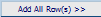 . This will
move all of records found in Search Results column to Selected Items
column.
. This will
move all of records found in Search Results column to Selected Items
column. . This will close Chooser
view and courses selected will be listed on the Courses grid.
. This will close Chooser
view and courses selected will be listed on the Courses grid. on any Rules bar to display
options. Field descriptions below.
on any Rules bar to display
options. Field descriptions below.  .
.
 Set Teacher
Attributes and Rules
Set Teacher
Attributes and Rules to left
of School(SCHOOL). Subject Category tree expands..
to left
of School(SCHOOL). Subject Category tree expands.. 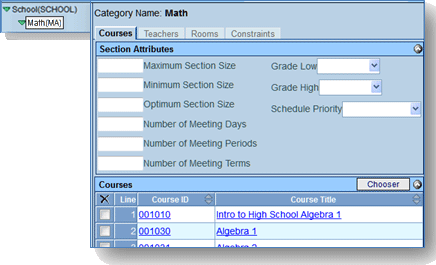
 .
.  . Search Results displays a list
of records matching criteria entered
. Search Results displays a list
of records matching criteria entered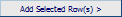
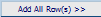 . This will
move all of records found in Search Results column to Selected Items
column.
. This will
move all of records found in Search Results column to Selected Items
column. . This will close Chooser
view and teachers selected will be listed on the Teachers grid.
. This will close Chooser
view and teachers selected will be listed on the Teachers grid. on any Rules bar to display
options. Field descriptions below.
on any Rules bar to display
options. Field descriptions below. .
.
 Set Room
Attributes and Rules
Set Room
Attributes and Rules to left
of School(SCHOOL). Subject Category tree expands..
to left
of School(SCHOOL). Subject Category tree expands.. 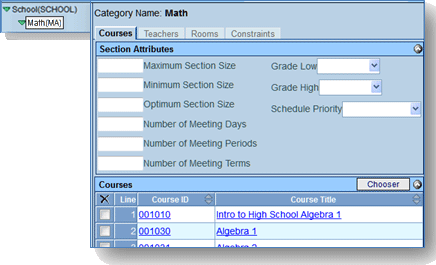
 .
.  . Search Results displays a list
of records matching criteria entered
. Search Results displays a list
of records matching criteria entered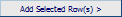
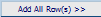 . This will
move all of records found in Search Results column to Selected Items
column.
. This will
move all of records found in Search Results column to Selected Items
column. . This will close Chooser
view and rooms selected will be listed on the Rooms grid.
. This will close Chooser
view and rooms selected will be listed on the Rooms grid. on any Rules bar to display
options. Field descriptions below.
on any Rules bar to display
options. Field descriptions below. .
.
 Define
Constraints
Define
Constraints to left
of School(SCHOOL). Subject Category tree expands..
to left
of School(SCHOOL). Subject Category tree expands.. 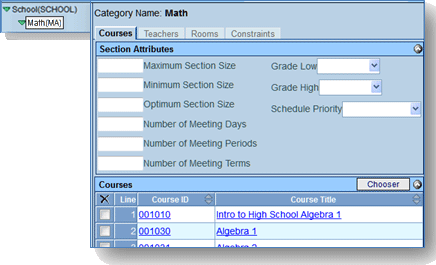
 on Student Property Constraints
bar. A new line is added.
on Student Property Constraints
bar. A new line is added. .
. to select the property and value.
to select the property and value. on the Properties bar. Add School
Course Student Property Constraint screen displays.
on the Properties bar. Add School
Course Student Property Constraint screen displays. and select property.
and select property. . School Course Student Property
Constraint screen closes and information is displayed on Properties
grid.
. School Course Student Property
Constraint screen closes and information is displayed on Properties
grid. when finished.
when finished. on Staff Property Constraints
bar. A new line is added.
on Staff Property Constraints
bar. A new line is added. .
.  to select the property and value.
to select the property and value. on the Properties bar. Add School
Course Staff Property Constraint screen displays.
on the Properties bar. Add School
Course Staff Property Constraint screen displays. and select property.
and select property. . Add School Course Staff Property
Constraint screen closes and information is displayed on Properties
grid.
. Add School Course Staff Property
Constraint screen closes and information is displayed on Properties
grid. when finished.
when finished. on Room Property Constraints
bar. A new line is added.
on Room Property Constraints
bar. A new line is added. .
.  to select the property and value.
to select the property and value. on the Properties bar. Add School
Course Room Property Constraint screen displays.
on the Properties bar. Add School
Course Room Property Constraint screen displays. and select property.
and select property. . Add School Course Room Property
Constraint screen closes and information is displayed on Properties
grid.
. Add School Course Room Property
Constraint screen closes and information is displayed on Properties
grid. when finished.
when finished. on Time Constraints bar. A new
line is added.
on Time Constraints bar. A new
line is added. s
and select.
s
and select. .
.