Master Builder Option Set
Options:
Use the Options tab to add and edit an option set, create and define
simulations within an option set and run various MSB reports. Other "Quick
Links" are provided here including the ability to access ClassBoard.
Tasks
When running the test schedule, Master Schedule Builder can ignore
one or more constraints such as Ignoring the Maximum Number of Students
Assigned to Teachers. This allows schedules to be tested for multiple
problems. Example: It has been established that there are not enough teachers.
If this constraint is ignored, it will allow the scheduler to run and
see if there are other problems that exist besides the teacher shortage.
This helps to verify that the identified constraint is the cause, and
not a shortage elsewhere. View rule descriptions below.
 Checkout/in
Option Set
Checkout/in
Option Set
 Checkout/in
Option Set
Checkout/in
Option Set
 Basic
Information/Run Scheduler
Basic
Information/Run Scheduler to run the option set and see
what student schedules would be created by this option set.
to run the option set and see
what student schedules would be created by this option set.
 Create
New Simulation
Create
New Simulation . A new line is added to grid.
. A new line is added to grid. . Simulation options are outlined
below.
. Simulation options are outlined
below.
 Setup
Simulation Rules and Options
Setup
Simulation Rules and Options . Screen opens to Details tab.
. Screen opens to Details tab. to spell check.
to spell check. for
additional space.
for
additional space. to access the different sections.
to access the different sections.
 Analyzer Rules
Analyzer Rules to check or uncheck all. The available
rules are:
to check or uncheck all. The available
rules are:
 Builder Rules
Builder Rules to check or uncheck all. The available
rules are:
to check or uncheck all. The available
rules are:
 Loader Rules
Loader Rules to check or uncheck all. The available
rules are:
to check or uncheck all. The available
rules are:
 Resolver Rules
Resolver Rules to check or uncheck all. The available
rules are:
to check or uncheck all. The available
rules are:
 Balancer Rules
Balancer Rules to check or uncheck all. The available
rules are:
to check or uncheck all. The available
rules are:
 Reporter Rules
Reporter Rules to check or uncheck all. The available
rules are:
to check or uncheck all. The available
rules are:
 Simulation
Reports
Simulation
Reports must be processed for Simulation Reports to display.
must be processed for Simulation Reports to display.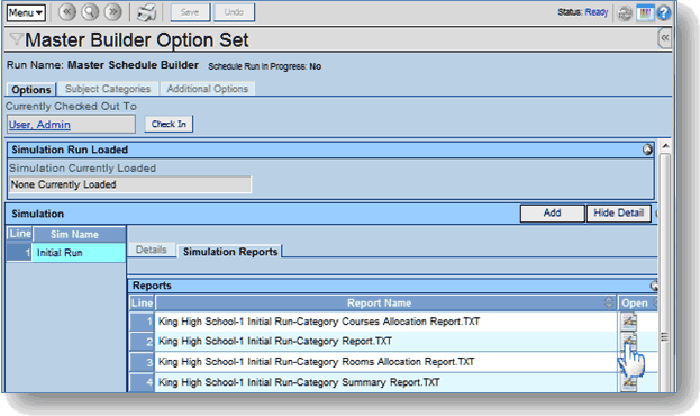

 Quick
Links
Quick
Links
 Clear
All Results
Clear
All Results