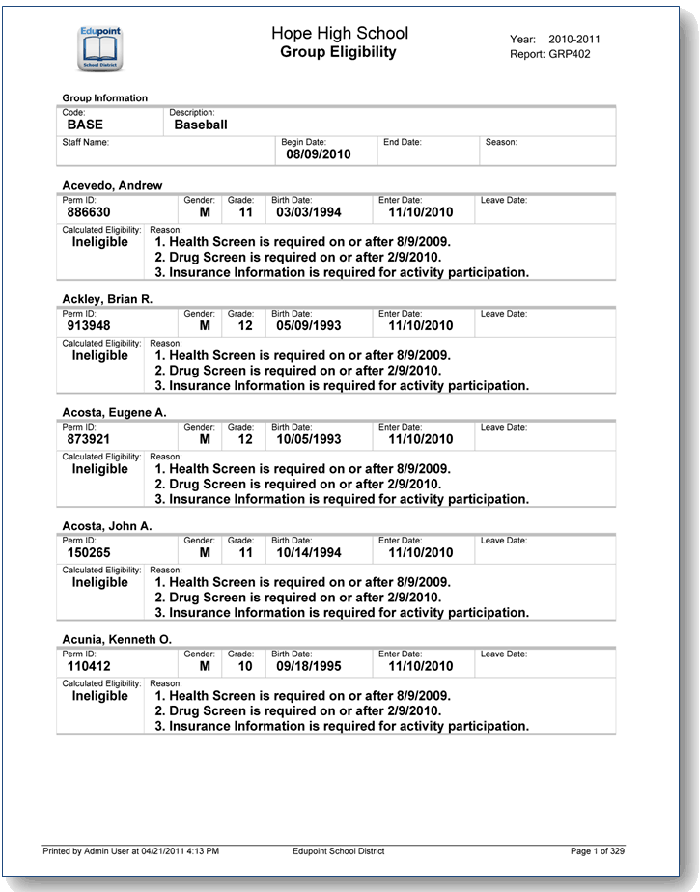GRP402 – Group Eligibility
PAD Location: Synergy SIS>Student>Reports>List
The GRP402 report prints eligibility for the group selected. Filter
the report by selecting the check box options. Selecting Show Group Eligibility
Requirements will print a group box on the report output of the eligibility
requirements.
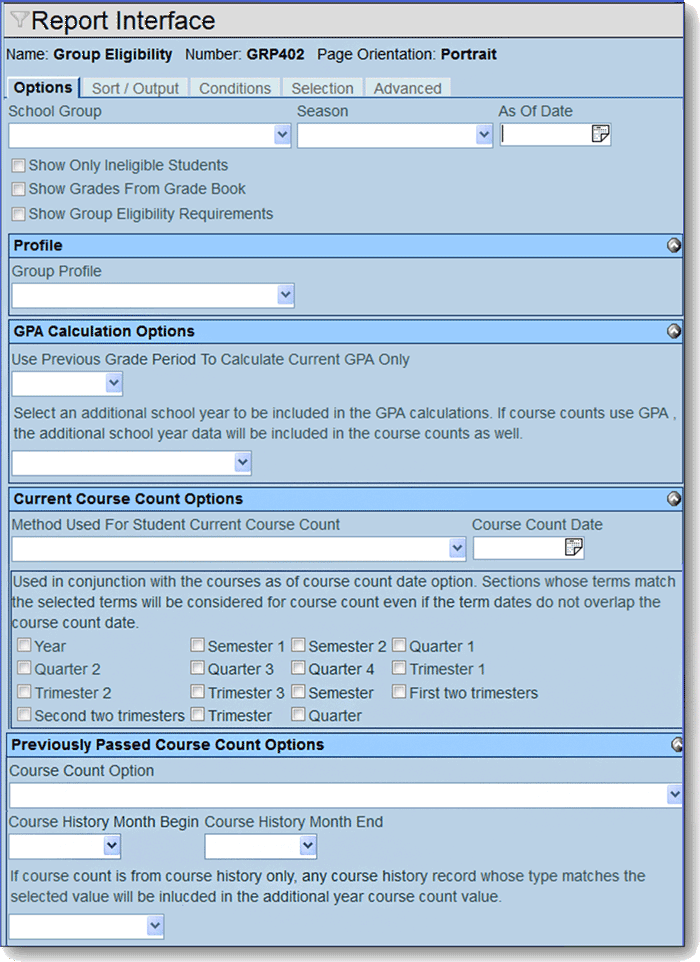
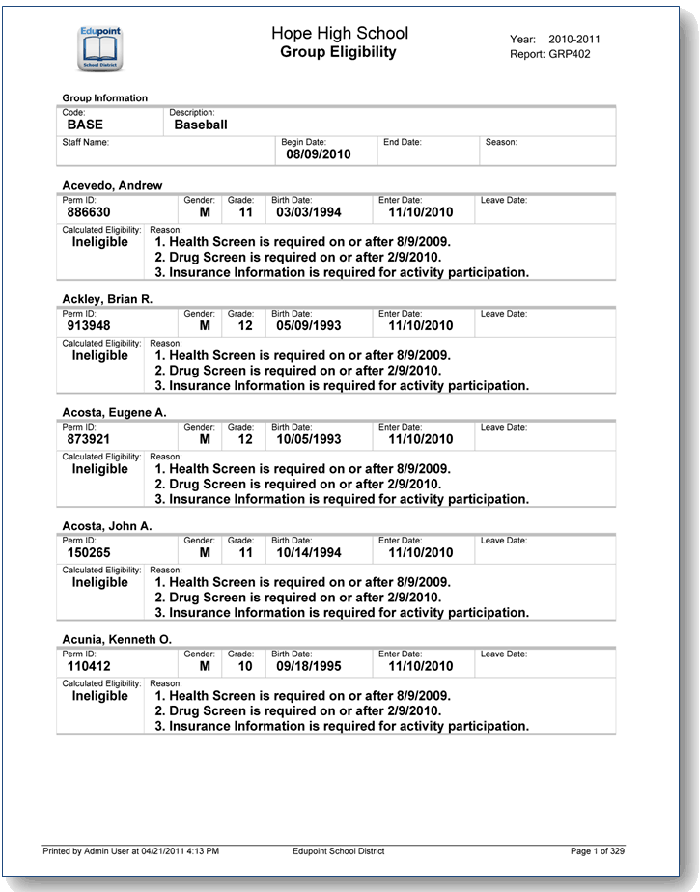
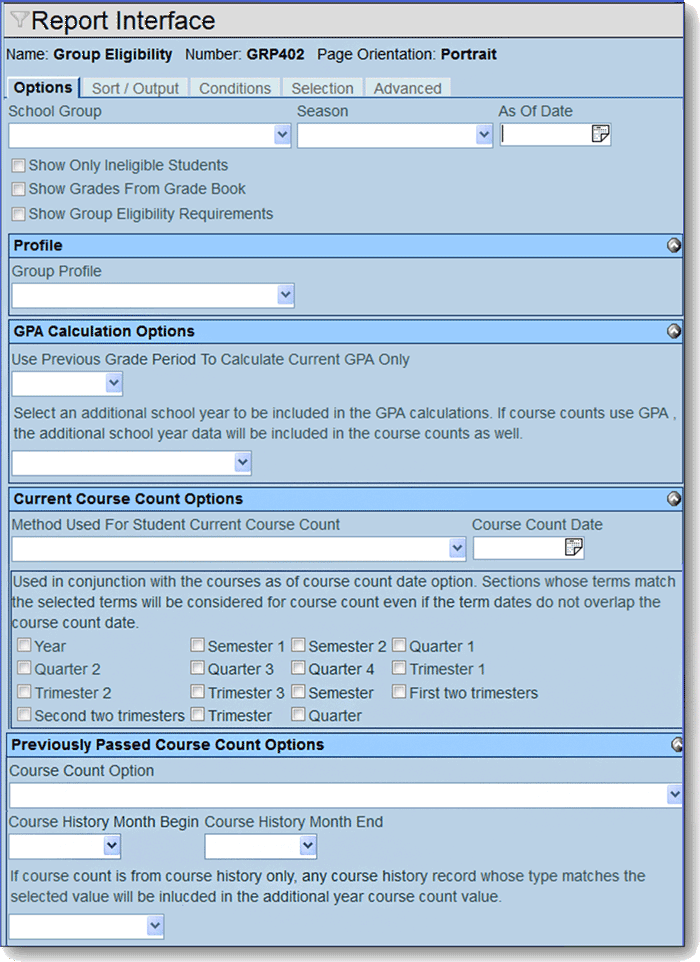
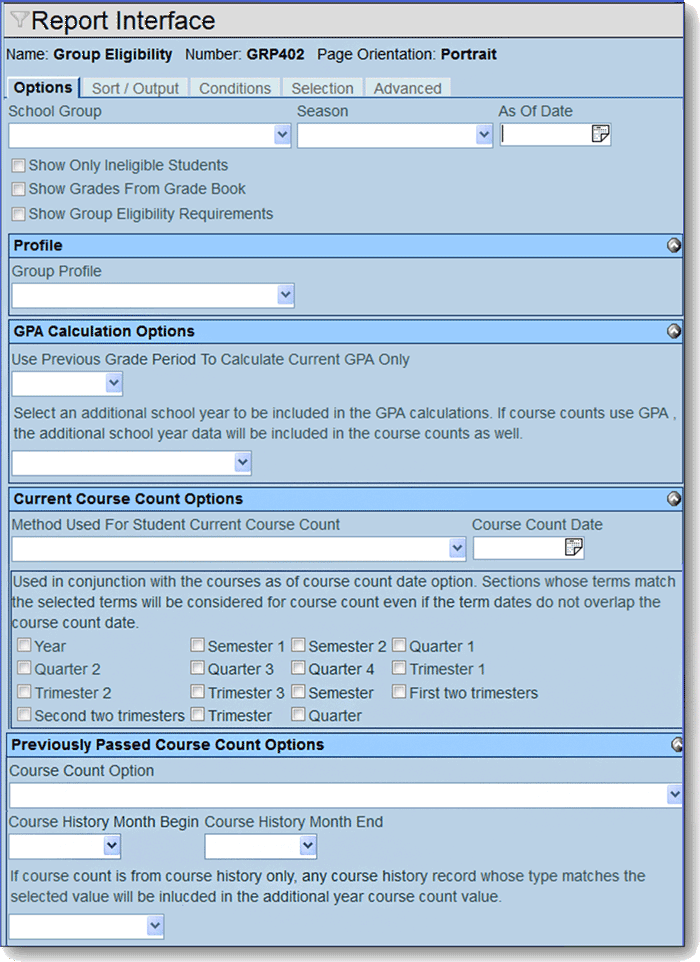
 Report
Options
Report
Options