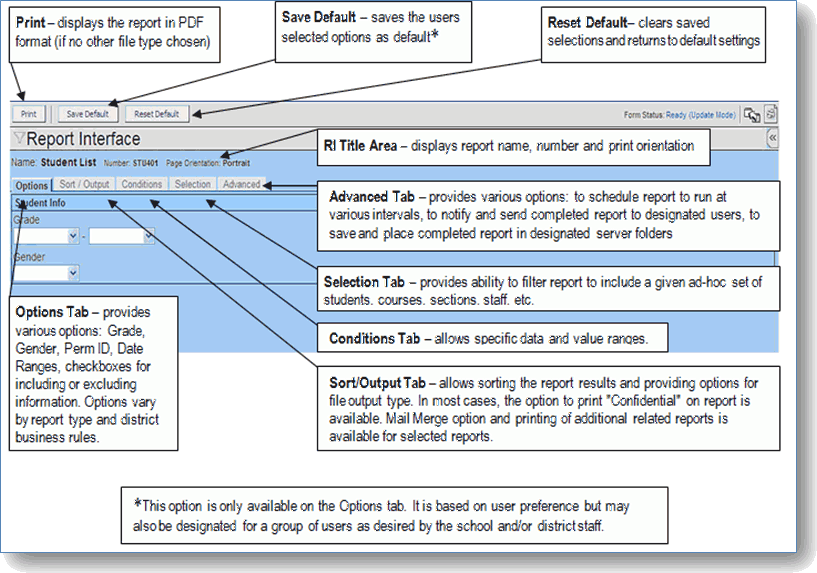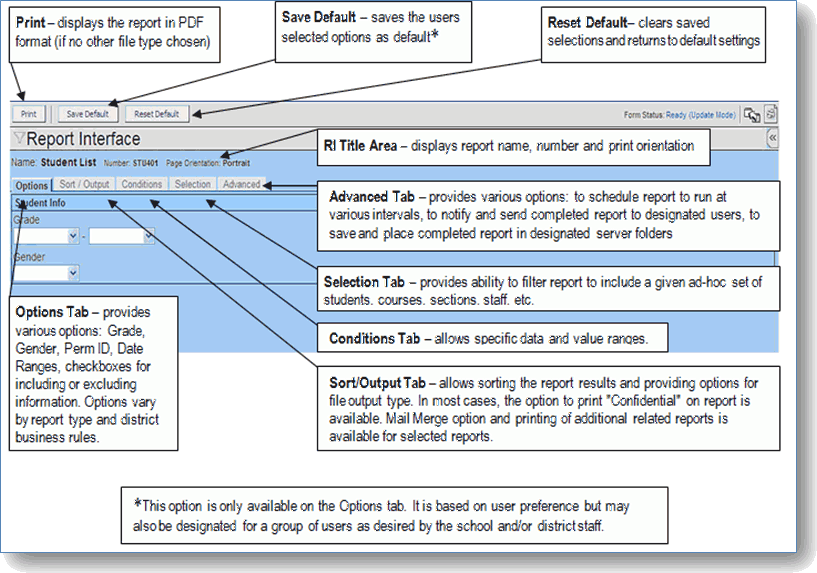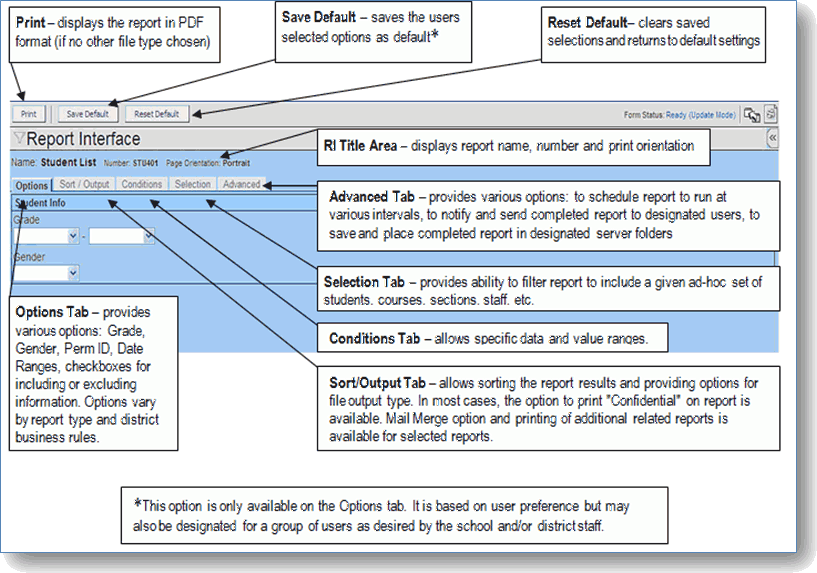Point of View Navigation Report Interface
The Report Interface screen for each report has options that are available for all Synergy SIS reports. There are five tabs in the report interface. They are Options, Sort/Output, Conditions, Selection, and Advanced. Selections on these tabs allow the user to specify the report results for their needs. The STU401 - Student List Report Interface (RI) view (shown here) is an example that demonstrates the different functionality present throughout RI views in Synergy SIS.