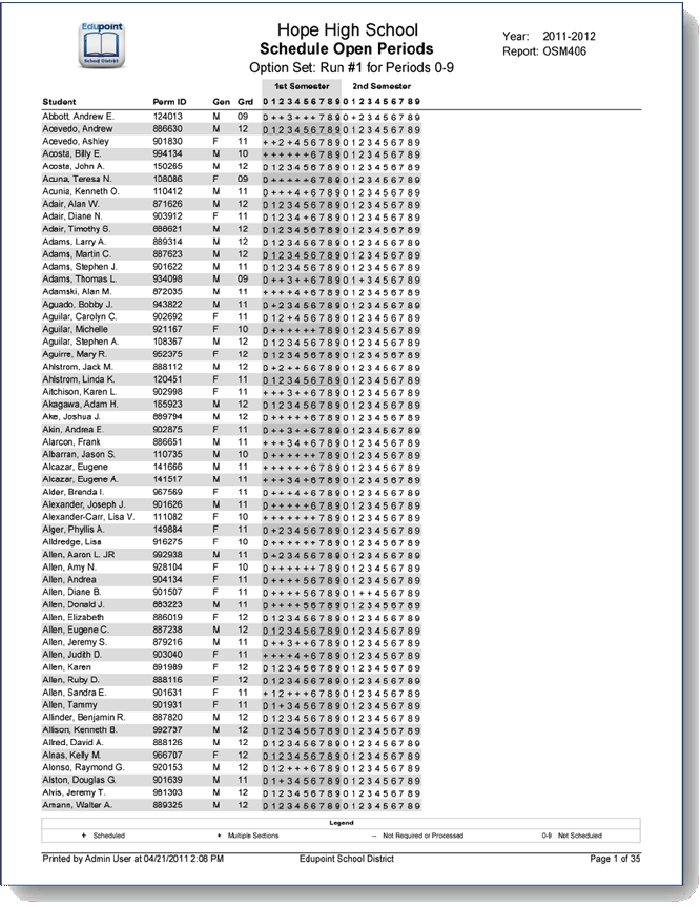OSM406 – Schedule Open Periods
PAD Location: Synergy SIS>Mass Scheduling>Reports>List
The OSM406 report shows students who have problems in their scheduling class schedules. The report shows the student name, permanent id number, gender, grade, and then a grid showing each period of the day. A (+) plus sign indicates that the student has a class under the appropriate period. A number in the period column indicates an open period for the student. A (-) minus sign indicates that the student does not need a class in that period in order to still be considered scheduled for that period. A (*) asterisk indicates that the student has more than one class for the period. (Note that this may or may not be a normal situation.)
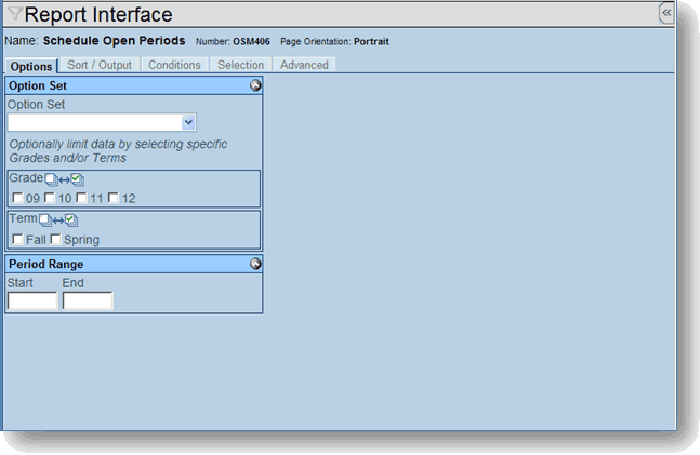
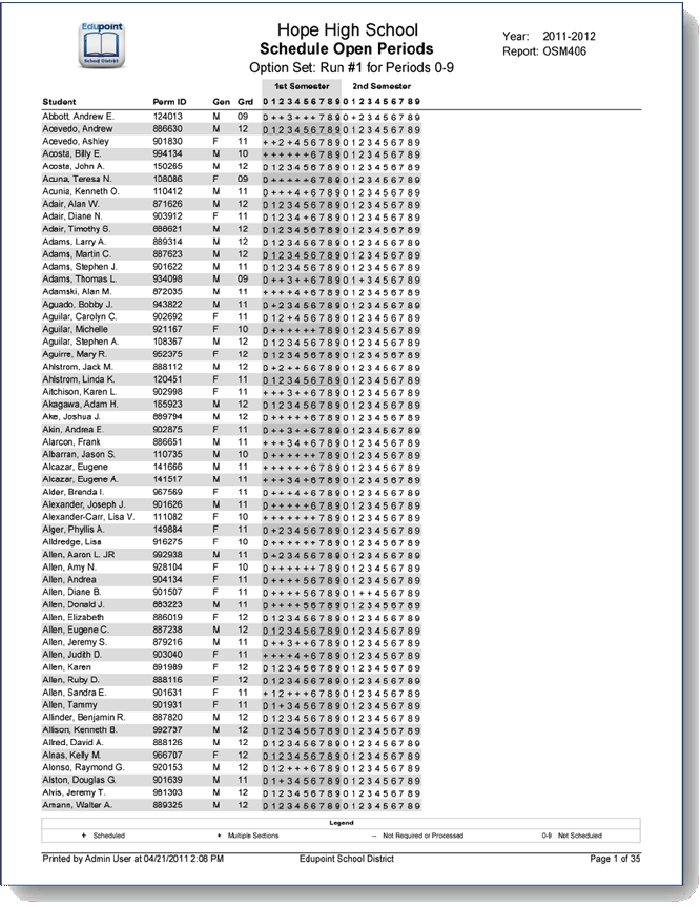
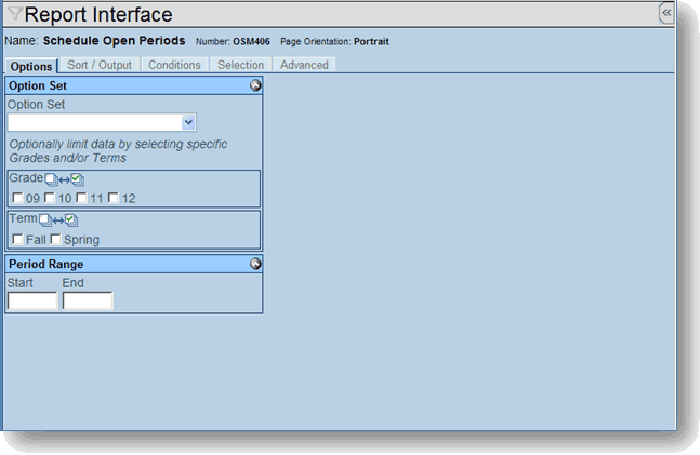
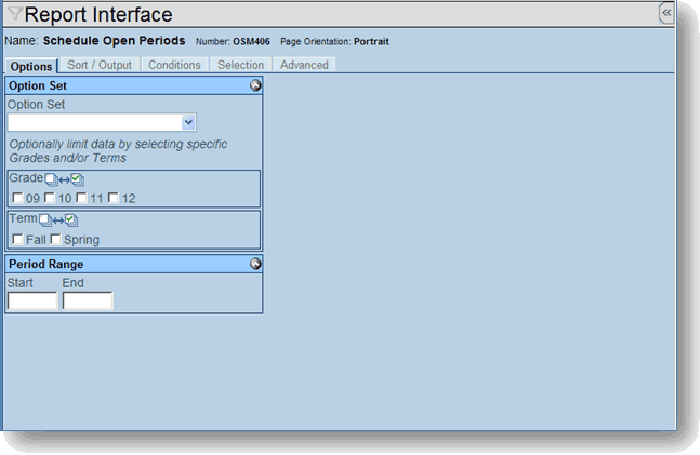
 Report Options
Report Options