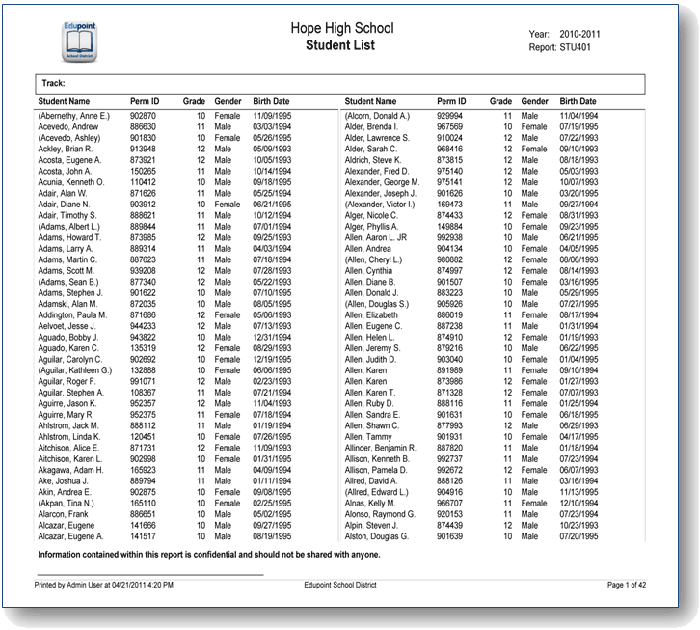STU401 – Student List
PAD Location: Synergy SIS>Student>Reports>List
The STU401 report prints an alphabetical student list. The user can select students to print by grade or gender. The user can also leave all options blank and print the report for all students in the school or select a grade level or range of grades to print. The report includes student name, perm id, grade, gender and birth date. This report is utilized by school staff for a list of students in the school.
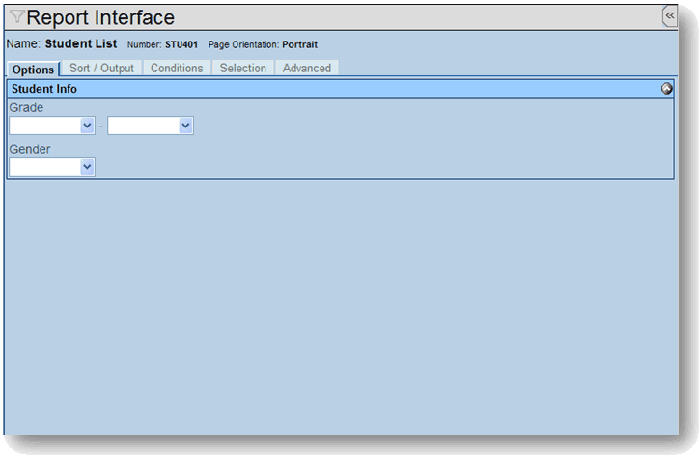
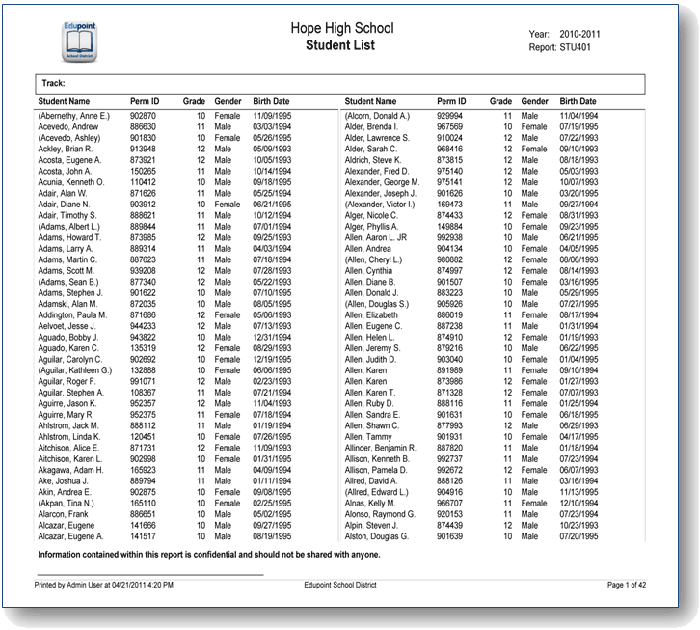
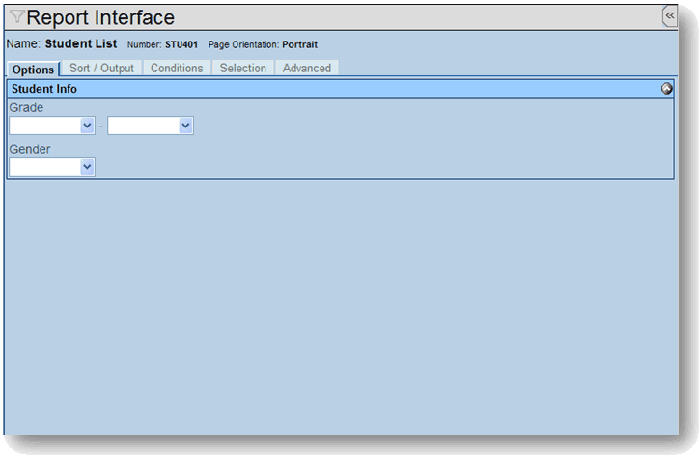
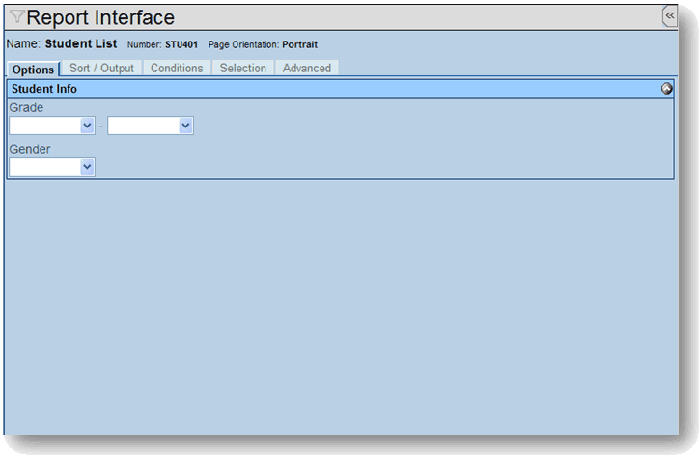
 Report Options
Report Options