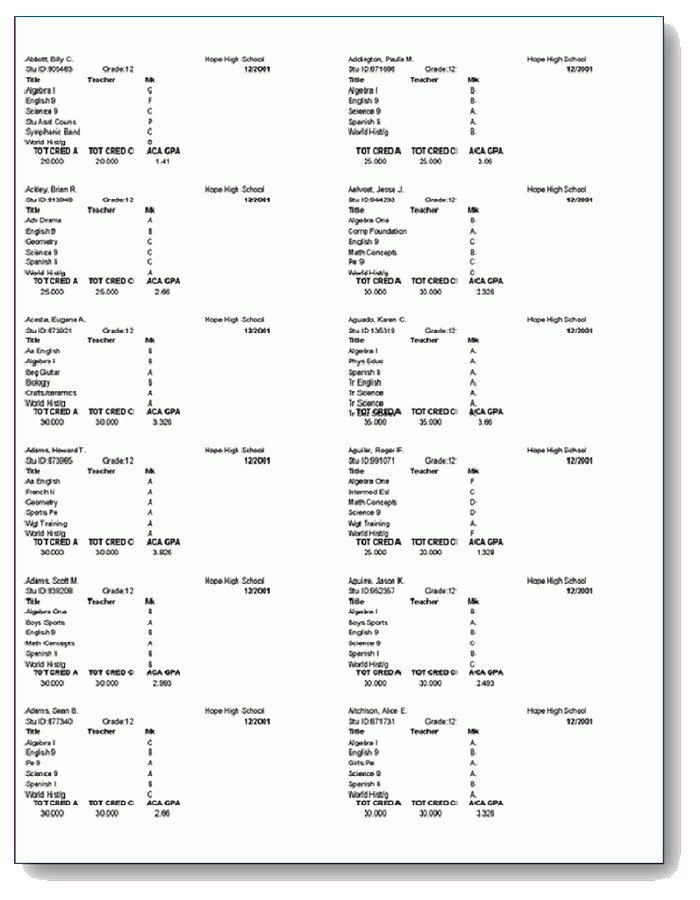CHS801 – Course History Labels with GPA
PAD Location: Synergy SIS>Course History>Reports>Labels
The CHS801 report prints course history labels with GPA. The user must select a month and year to print. The user may also select up to two GPA’s, attendance, conduct and credit to print. The user can filter the report for a specific grade or check all the grades to print. The labels include the student name, stu id, grade, course title, teacher, mark and academic GPA. If selected on the report options the labels will also print absences, total credits attempted and completed. High school staff and counselors use these labels for permanent record cards. These labels must be printed on a label size no less than 1 ½ x 2 13/16 (Avery 5360 Label).
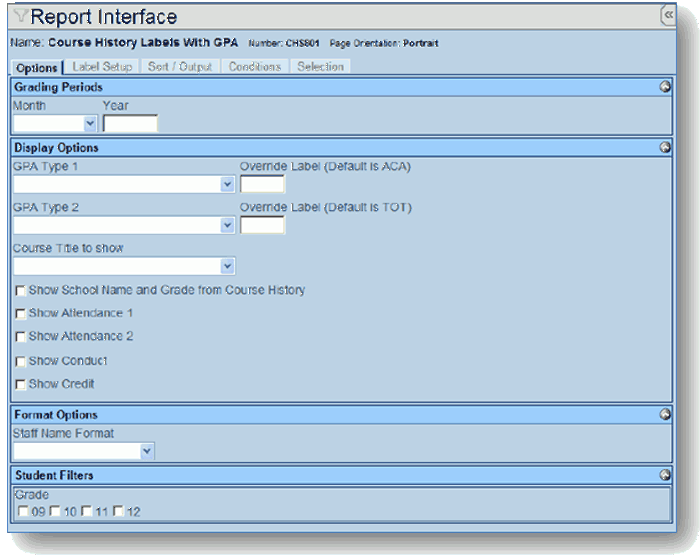
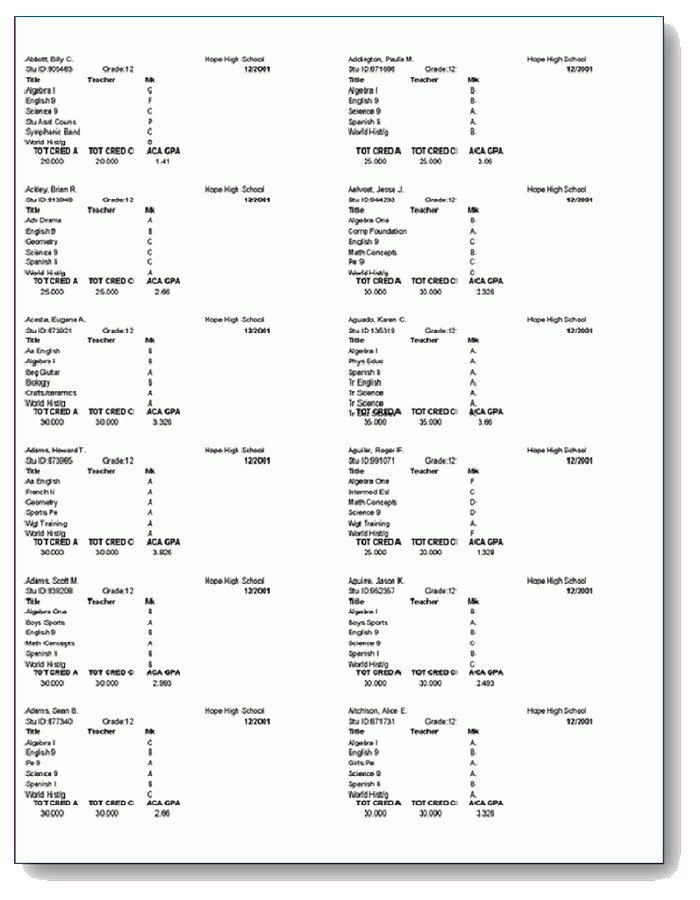
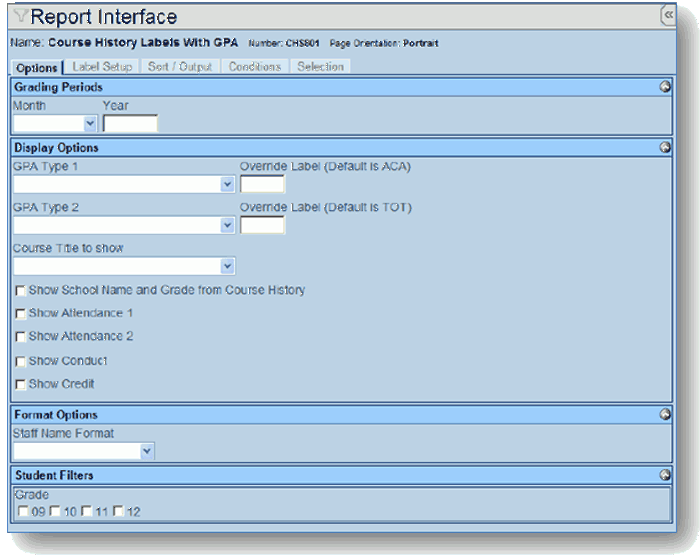
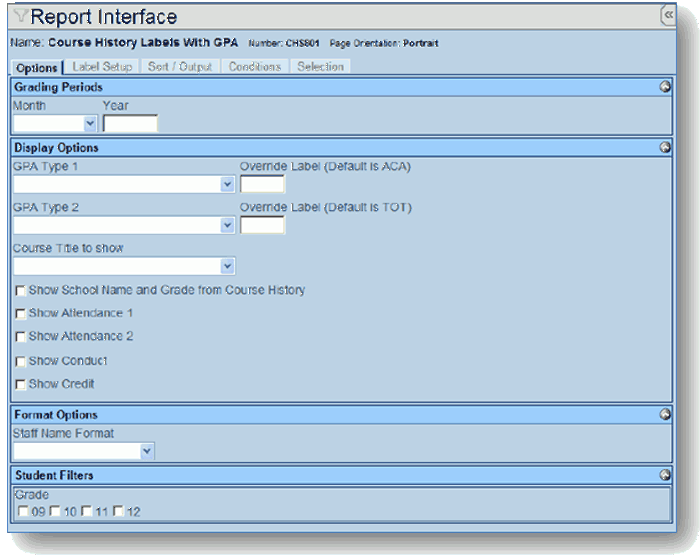
 Report Options
Report Options