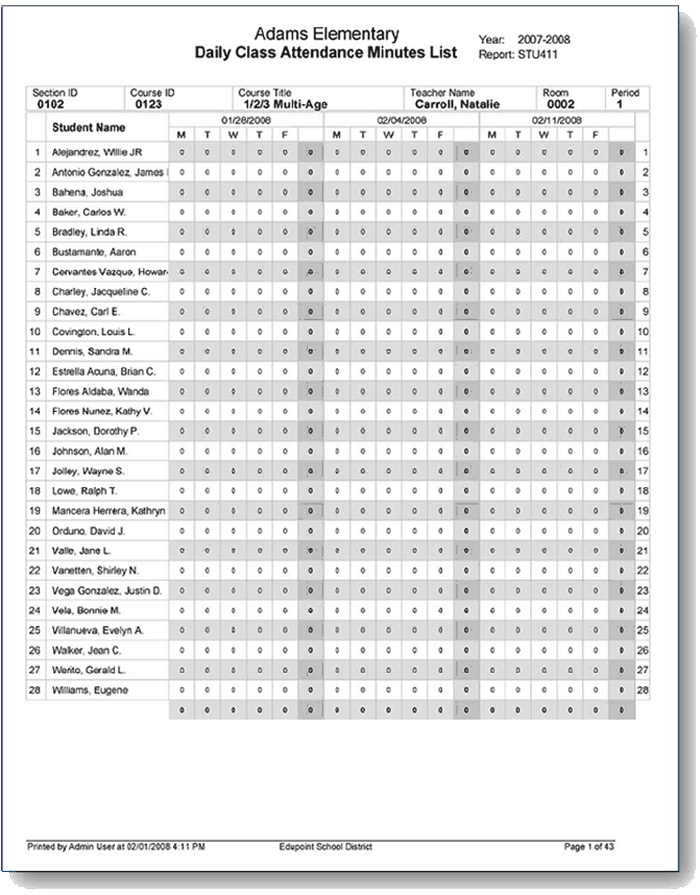STU411 – Daily Class Attendance Minutes List
PAD Location: Synergy SIS>Attendance>Reports Daily>List
The STU411 report displays student minutes attended per day sorted by section. A column is also displayed to show total week attendance minutes.
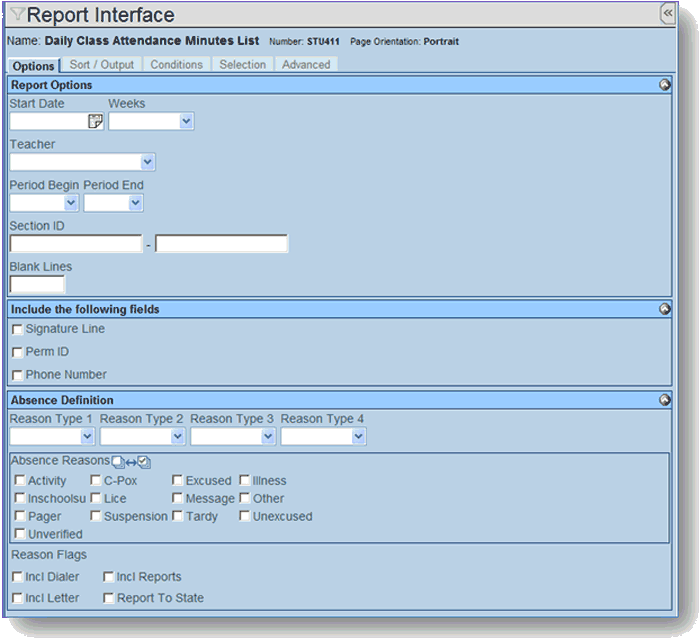
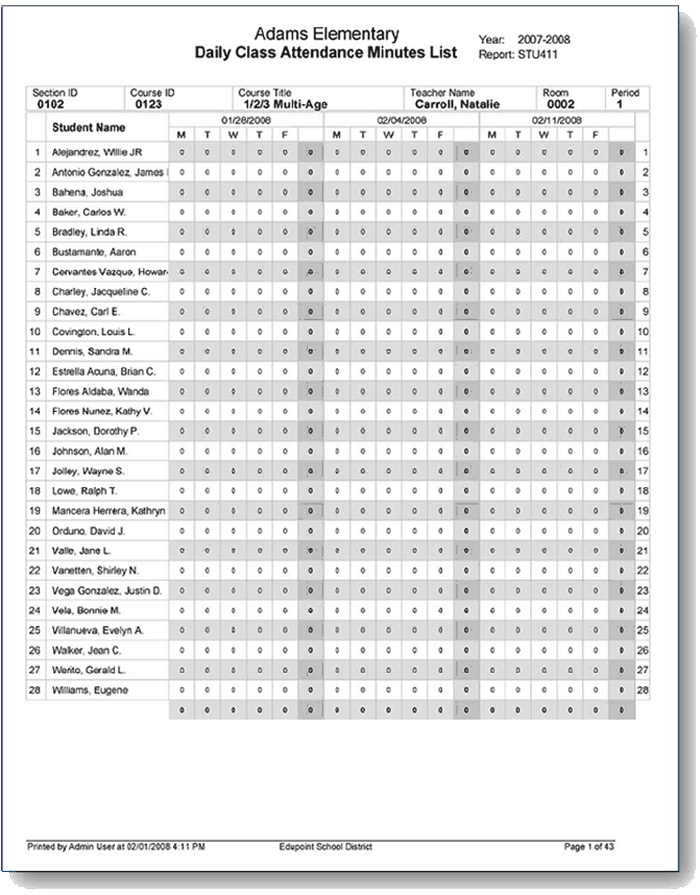
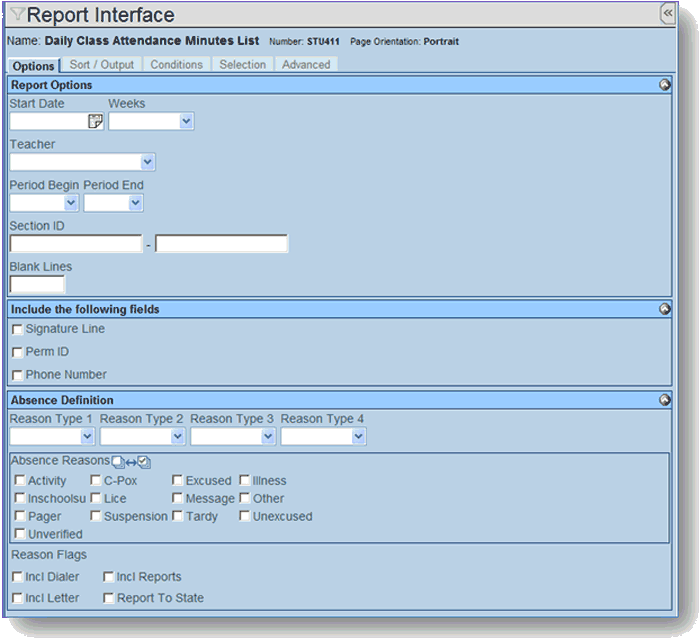
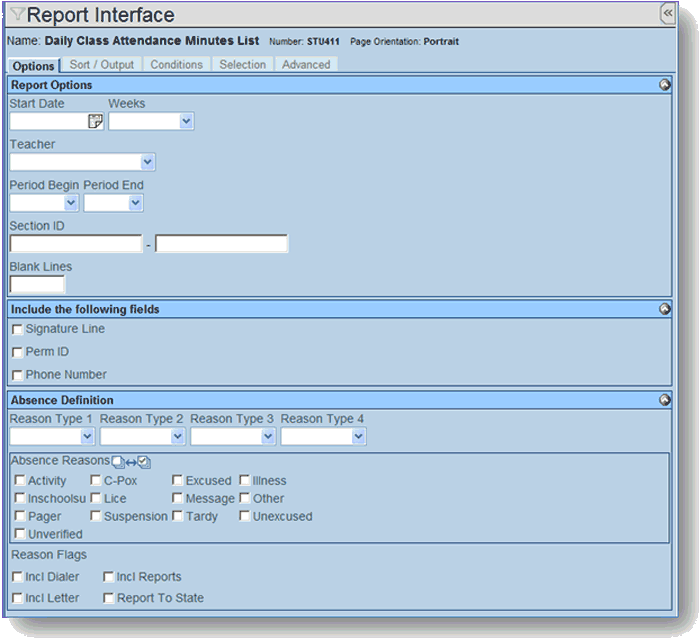
 Report Options
Report Options