 Complete
the Background Tab
Complete
the Background Tab
 Complete
the Background Tab
Complete
the Background Tab and select date. This should
reflect the date the document was created.
and select date. This should
reflect the date the document was created. to spellcheck.
to spellcheck.  for more space.
for more space.  to display a new row.
to display a new row. on line of record to delete. The row will be removed.
on line of record to delete. The row will be removed. to spellcheck.
to spellcheck.  for more space.
for more space. 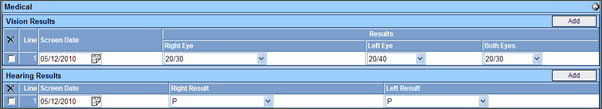
 on the Vision Results
bar. A new row displays.
on the Vision Results
bar. A new row displays.  and select date.
and select date.
 on the Hearing Results
bar. A new row displays.
on the Hearing Results
bar. A new row displays.  and select date.
and select date.
 on line of record to delete. The row will be removed.
on line of record to delete. The row will be removed. to spellcheck.
to spellcheck.  for more space.
for more space.  .
.