 Complete the EligibilityTab
Complete the EligibilityTab
 Complete the EligibilityTab
Complete the EligibilityTab list.
list.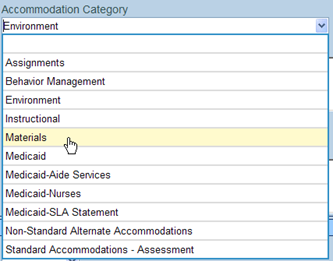
 list. The accommodation will populate into the Accommodation Description
textbox.
list. The accommodation will populate into the Accommodation Description
textbox.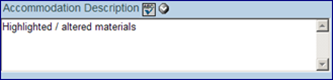
 , Student's Impairment has Resulted
in an Adverse Impact on Educational Performance
, Student's Impairment has Resulted
in an Adverse Impact on Educational Performance  , Student Requires Specially
Designed Instruction
, Student Requires Specially
Designed Instruction  and Eligibility
and Eligibility
 .
.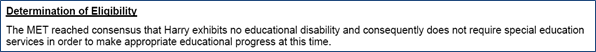

 and select from list.
and select from list. .
.