 Complete the Meeting Participants
Tab
Complete the Meeting Participants
Tab
 Complete the Meeting Participants
Tab
Complete the Meeting Participants
Tab and select
date. This should reflect the date the document was created.
and select
date. This should reflect the date the document was created. next
to Staff Name to enter
the contact name for the parent. The Find: Staff screen displays.
next
to Staff Name to enter
the contact name for the parent. The Find: Staff screen displays.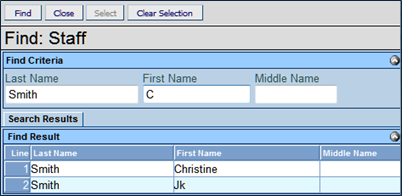
 or press ENTER.
Search Results displays a list of matching criteria.
or press ENTER.
Search Results displays a list of matching criteria. .
Find: Staff screen closes and staff name displays.
.
Find: Staff screen closes and staff name displays. or press ENTER.
Search Results displays a list of matching criteria.
or press ENTER.
Search Results displays a list of matching criteria. .
Find: Staff screen closes and staff name displays.
.
Find: Staff screen closes and staff name displays. and select the staff role.
and select the staff role. on the Staff bar. A new line
is added to the grid.
on the Staff bar. A new line
is added to the grid. on
the line of the Staff Name to remove. The row is removed.
on
the line of the Staff Name to remove. The row is removed. on the Other Specialists bar.
A new row will be added.
on the Other Specialists bar.
A new row will be added. on the
line of the staff name to remove. The row is removed.
on the
line of the staff name to remove. The row is removed. .
.