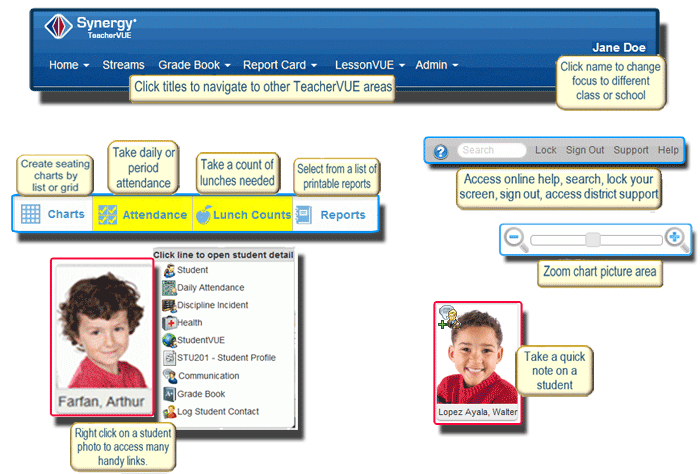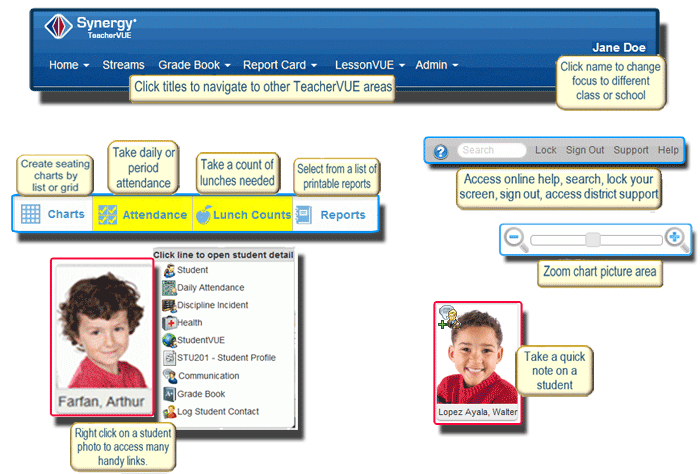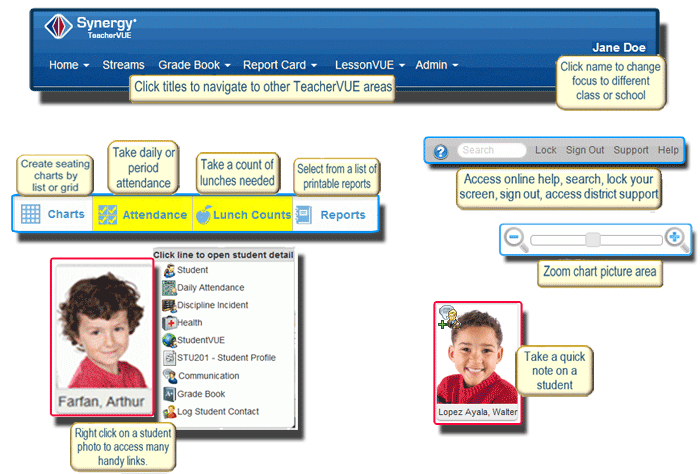Home Screen
The TeacherVUE Home screen displays the default seating chart. Numerous
student management screens may be accessed from this screen.
View the short tutorial videos listed on the right and see how easy
it is to get up and running with TeacherVUE!
NOTE: Districts
have the ability to customize TeacherVUE. The name of a screen and/or
the location of a screen may differ from the name and location described
on these help pages. In addition, some of the options available on a screen
are determined by school district administration.