Printing a Document
Printable versions of documents are available at any time during the
document editing process. A document does not need to be validated or
finalized prior to viewing or printing the document.
NOTE: In order to generate
printable Synergy SE documents, Adobe Acrobat Reader must be installed
on the user’s computer.
To obtain a printable version of a document:
Click the Print
Preview button in the Action bar of the document.
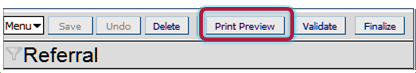
If the Print
Preview button is grayed out (not clickable), click  or
or  .
.

A message displays informing the user to wait. The printable document
opens in Acrobat Reader.
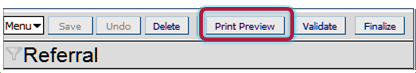
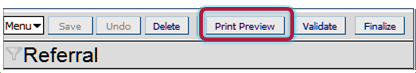
 or
or  .
.