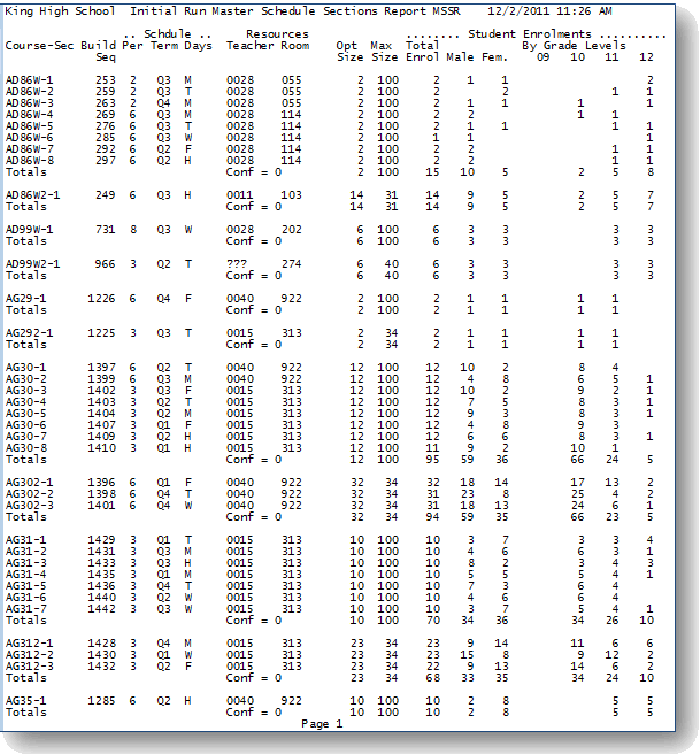23 - Master Schedule Sections Report – MSSR
PAD Location: Synergy SIS>Mass Scheduling>Schedule Control>Master
Builder Option Set
The purpose of the Master Schedule Sections Report is to view all the
sections for each course created by the builder during the schedule run,
sorted by course.
The Master Schedule Sections Report sorted alphabetically by section
ID. Each section lists the sequence number, period, term, meeting days,
teacher ID, room name, maximum course size, and total enrollments broken
out by gender and grade level. It groups sections by course and shows
totals for each course below the list of sections for the course.
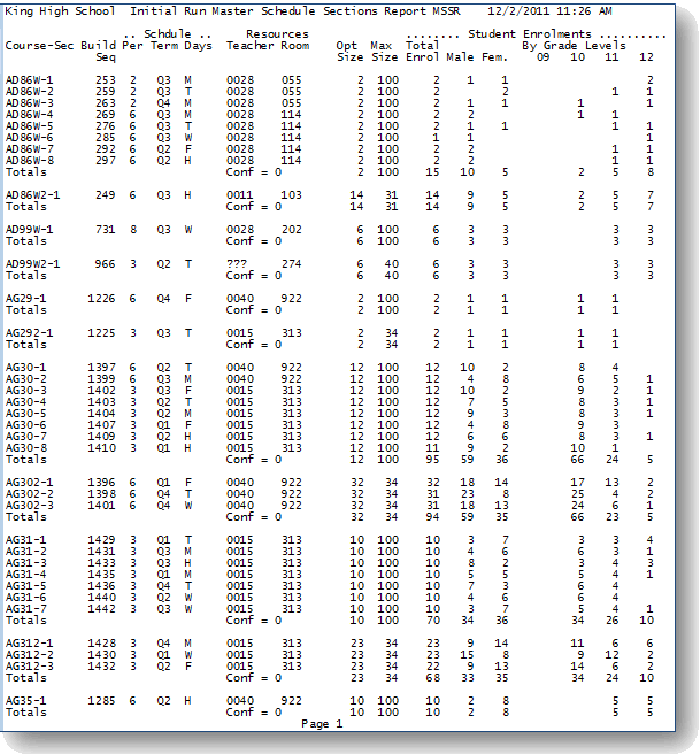
 Report
Details
Report
Details Report
Details
Report
Details