 Setup
Organization Codes
Setup
Organization Codes
 Setup
Organization Codes
Setup
Organization Codes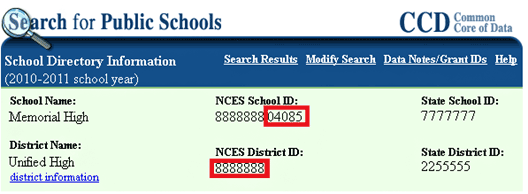
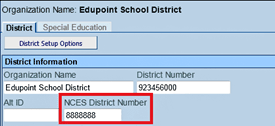
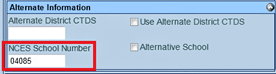
 .
.
 Setup
Graduation Status
Setup
Graduation Status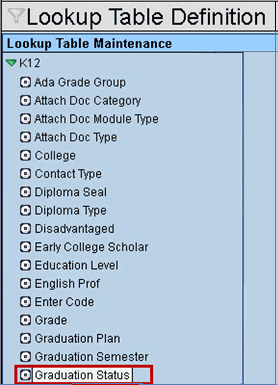
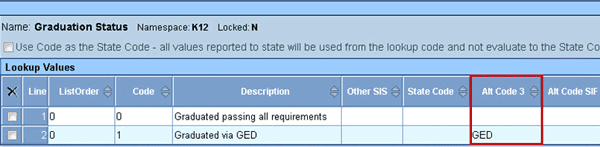
 .
.
 Setup
GED Program
Setup
GED Program The Programs/Levels Definition
Add screen displays.
The Programs/Levels Definition
Add screen displays. 
 to find a student who participated
in a GED program.
to find a student who participated
in a GED program. and select the name of the GED program.
and select the name of the GED program.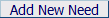 The Student Program Add screen
opens.
The Student Program Add screen
opens. . Students enrolled in the program
are included in the extract.
. Students enrolled in the program
are included in the extract.
 Setup
College Entrance Test Groups
Setup
College Entrance Test GroupsNavigate to Synergy SIS > System > Setup > Lookup Table Definition. The Lookup Table Definition screen displays.
On the Lookup Table Definition screen, navigate to K12.TestInfo > Test Groups. The Test Group lookup table displays.
Enter “CE” in the Alt Code 3 column for any College Entrance test groups in the table.
Click Save.

 Setup
District Courses
Setup
District CoursesClick the Course Setup button on the Civil Rights Data Collection – LEA screen. The Course Setup screen displays.
NOTE: Complete the Course Subject Area Setup tab first, then proceeded to the Math tab, and then the Science tab. Do not select other tabs out of order. Doing so will result in incorrect screen population, since the tabs are processed in a specific order.

 Setup
AP or IB Course Code
Setup
AP or IB Course CodeType your drop-down text here.