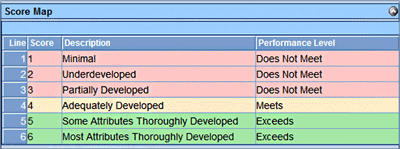1. Add Work Sample Definition
Levels
1. Add Work Sample Definition
Levels
 1. Add Work Sample Definition
Levels
1. Add Work Sample Definition
Levels and select Add
Level. The Add Level screen displays.
and select Add
Level. The Add Level screen displays.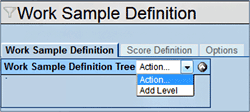
 to select all grades.
to select all grades. . The new level displays on the
Work Sample Definition screen.
. The new level displays on the
Work Sample Definition screen.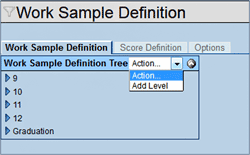

 2. Add Work Sample Definition
Subjects
2. Add Work Sample Definition
Subjects and select Add
Subject. The Add Subject screen opens.
and select Add
Subject. The Add Subject screen opens.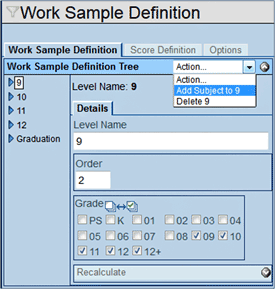
 . The Subject displays under
the level.
. The Subject displays under
the level.
 3. Add Work Sample Definitions
Strands
3. Add Work Sample Definitions
Strands and select Add
Strand. The Add Strand screen opens.
and select Add
Strand. The Add Strand screen opens.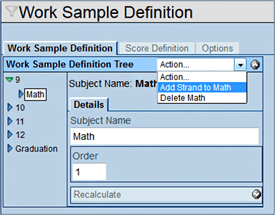
 .
.
 4. Add Work Sample Definitions
Duration
4. Add Work Sample Definitions
Duration and select Add
Duration. The Add Duration screen displays.
and select Add
Duration. The Add Duration screen displays.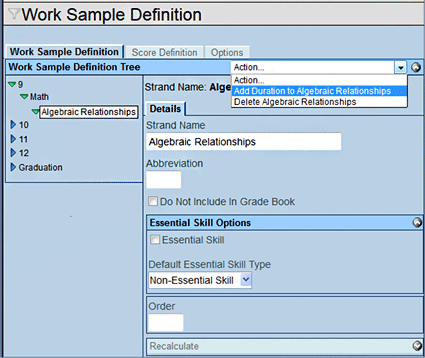


 5. Add Work Sample Definition
Traits
5. Add Work Sample Definition
Traits and select Add
Trait. The Add Trait screen displays.
and select Add
Trait. The Add Trait screen displays.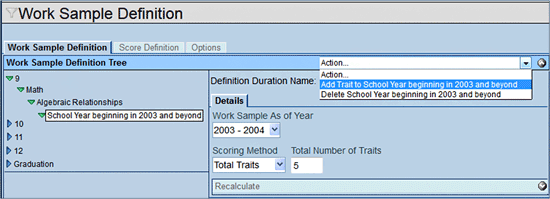
 . The Score Map for the selected
Score Group displays in the Details tab.
. The Score Map for the selected
Score Group displays in the Details tab.